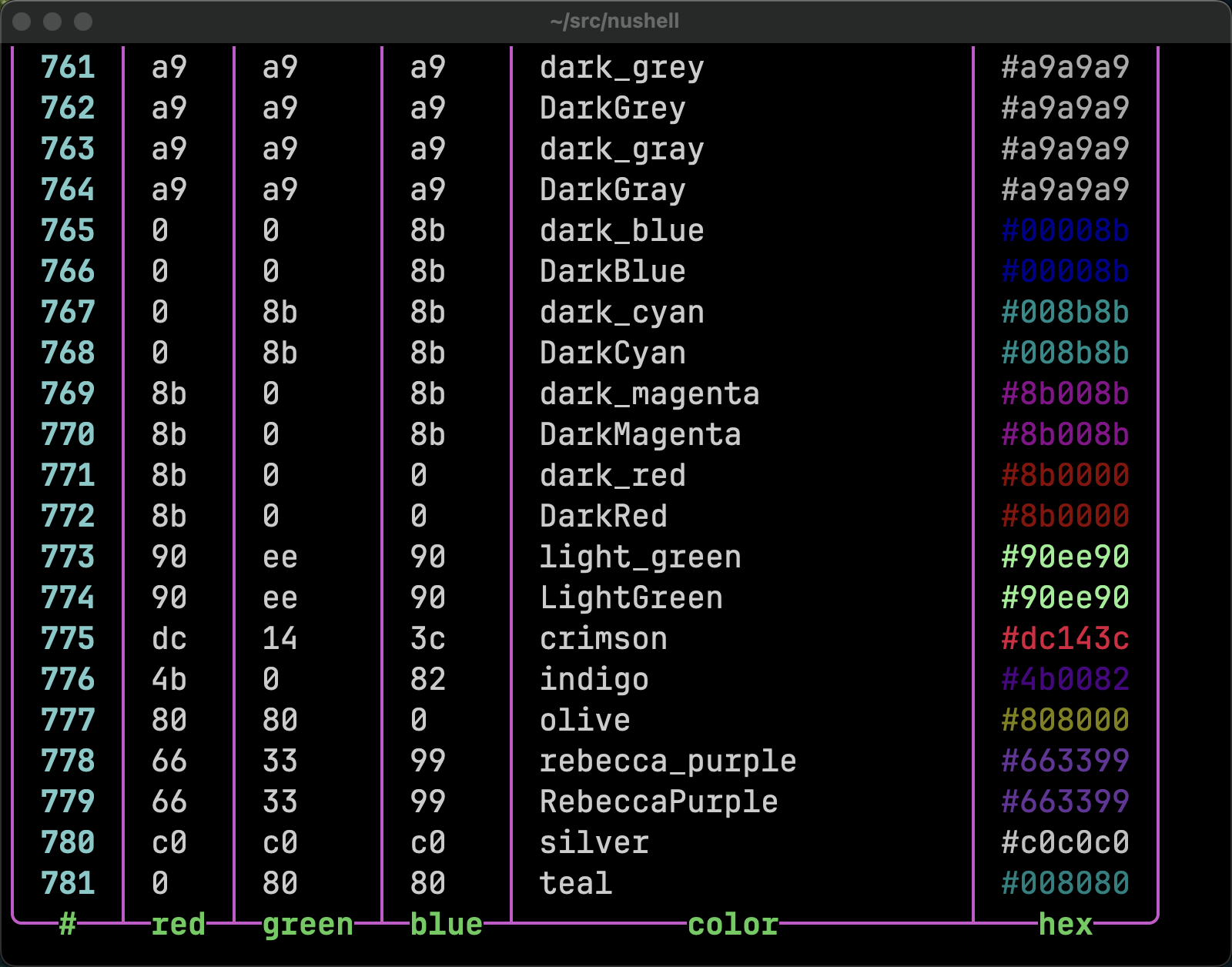Nushell Hacks
Listed below are the top nushell hacks that people often forget about or didn't know.
1. ends-with / starts-with operators
❯ ls | where name ends-with .toml or name starts-with Car
╭─#─┬────────name─────────┬─type─┬───size───┬────modified────╮
│ 0 │ Cargo.lock │ file │ 165.4 KB │ 22 minutes ago │
│ 1 │ Cargo.toml │ file │ 6.4 KB │ an hour ago │
│ 2 │ Cross.toml │ file │ 666 B │ an hour ago │
│ 3 │ rust-toolchain.toml │ file │ 1.1 KB │ an hour ago │
╰───┴─────────────────────┴──────┴──────────┴────────────────╯2. easter egg
Did you know that when you start nushell, the $env.CMD_DURATION_MS value of 0823 is an easter egg? It's nushell's first public release date month day.
3. abbr
With this menu and keybinding configured appropriately in your config.nu file, you can hit ctrl+space and your alias abbreviation will expand to it's non-abbreviated form.
For instance, if you have this alias
alias gwch = git whatchanged -p --abbrev-commit --pretty=mediumand then you type gwch<ctrl+space> it will expand on the prompt line to
git whatchanged -p --abbrev-commit --pretty=mediumkeybinding
{
name: abbr
modifier: control
keycode: space
mode: [emacs, vi_normal, vi_insert]
event: [
{ send: menu name: abbr_menu }
{ edit: insertchar, value: ' '}
]
}menu
{
name: abbr_menu
only_buffer_difference: false
marker: "👀 "
type: {
layout: columnar
columns: 1
col_width: 20
col_padding: 2
}
style: {
text: green
selected_text: green_reverse
description_text: yellow
}
source: { |buffer, position|
scope aliases
| where name == $buffer
| each { |elt| {value: $elt.expansion }}
}
}4. case-insensitive where with ls
People often forget that the =~ and !~ are regular expression operators, which means you can do a case-insensitive search like this.
❯ ls | where name =~ '(?i)car'
╭─#─┬────name────┬─type─┬───size───┬────modified────╮
│ 0 │ Cargo.lock │ file │ 160.6 KB │ 8 hours ago │
│ 1 │ Cargo.toml │ file │ 6.4 KB │ 8 hours ago │
│ 2 │ car.txt │ file │ 0 B │ 11 seconds ago │
╰───┴────────────┴──────┴──────────┴────────────────╯5. the magic of nushell datatype closures
In your config.nu file you can have themes that color nushell datatypes a particular color. One thing that is sometimes overlooked is that these colors can also be closures, like the one below for string.
string: {|| if $in =~ '^#[a-fA-F\d]+' { $in } else { 'default' } }This allows nushell to detect anything that looks like a hex color and display that color in nushell.
This allows you to take a file like the x11 rgb.txt file and parse it into colors.
rgb.txt
❯ open ~/Downloads/rgb.txt | lines | last 10
╭───┬───────────────────────────────────╮
│ 0 │ 139 0 0 DarkRed │
│ 1 │ 144 238 144 light green │
│ 2 │ 144 238 144 LightGreen │
│ 3 │ 220 20 60 crimson │
│ 4 │ 75 0 130 indigo │
│ 5 │ 128 128 0 olive │
│ 6 │ 102 51 153 rebecca purple │
│ 7 │ 102 51 153 RebeccaPurple │
│ 8 │ 192 192 192 silver │
│ 9 │ 0 128 128 teal │
╰───┴───────────────────────────────────╯And after parsing the file looks similar to this.